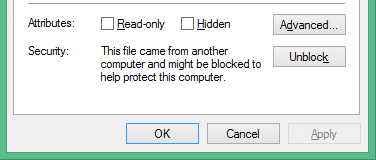| Algorithm: | Scrypt | |
| Type: | PoW | |
| Coin name: | TokenOfHope | |
| Coin abbreviation/Sign: | TOH | |
| Address letter: | T | |
| RPC port: | 39776 | |
| P2P port: | 39775 | |
| Block reward: | 12 coins | |
| Block halving: | 4000000 blocks | |
| Total coin supply: | 96000000 coins | |
| Coinbase maturity: | 1 blocks | |
| Target spacing: | 5 minutes | |
| Target timespan: | 10 minutes | |
| Transaction confirmations: | 1 blocks | |
| Seednode 1: | node.tohcoin.com | |
| Seednode 2: | node9.tohcoin.com |
Where can I find my blockchain data dir?
Here is the default loction:
| Operating System | Default datadir | Typical path to configuration file |
|---|---|---|
| Windows 7, 8.1, 10 | %APPDATA%\tokenofhope\ | C:\Users\username\AppData\Roaming\tokenofhope\tokenofhope.conf |
| Linux | $HOME/.tokenofhope/ | /home/username/.tokenofhope/tokenofhope.conf |
| macOS | $HOME/Library/Application Support/tokenofhope/ | /Users/username/Library/Application Support/tokenofhope/tokenofhope.conf |
How do I backup my wallet?
You can backup your wallet using the following instructions.
Fallow the next steps:
1) Close your wallet.
2) Open the folder "%APPDATA%\tokenofhope\".
3) Copy the file wallet.dat to a safe location.
How do I restore my wallet?
You can restore your wallet using the following instructions.
Important:
1) Close your wallet.
2) Make a backup of the folder "%APPDATA%\tokenofhope\".
3) Copy the file wallet.dat from your backup to the folder "%APPDATA%\tokenofhope\".
How long to mine a block?
You can calculate how much coins you mine per day using the following formula.
block_reward / (difficulty * 4294967296 / hashs_per_sec / 3600 / 24)
You need to replace "block_reward" with the current block reward.
The "difficulty" must be replaced with the current difficulty of your blockchain.
Change "hashs_per_sec" with the hashes your computer generates.
Have a look at the following page's for an estimate of how many hases your computer generates.
Scrypt
https://litecoin.info/index.php/Mining_hardware_comparison
SHA-256
https://en.bitcoin.it/wiki/Non-specialized_hardware_comparison
How do I mine a block? (Scrypt PoW)
Open your wallet, and make sure you are connected to another wallet.
You are connected if you see the icon  in the lower right corner of your wallet.
in the lower right corner of your wallet.
The message "No block source available" will disappear once you mine your first block.
Important:
Close your wallet and create the file tokenofhope.conf in the folder "%APPDATA%\tokenofhope\".
Paste the following text into tokenofhope.conf and save the file.
rpcuser=rpc_userrpcpassword=9cde5e64e7297b1cb4c495d1arpcallowip=127.0.0.1rpcport=4210listen=1server=1addnode=node.tohcoin.comDownload the latest version of cpuminer from here and extract the zip file.
Create a .bat file named mine.bat and paste the following text into mine.bat.
minerd --url=http://127.0.0.1:4210 --userpass=rpc_user:9cde5e64e7297b1cb4c495d1aSave the file inside the extracted cpuminer folder.
Open your wallet and execute mine.bat to start mining your first coins.
How do I mine a block? (Scrypt/SHA-256)
Open your wallet, and make sure you are connected to another wallet.
You are connected if you see the icon  in the lower right corner of your wallet.
in the lower right corner of your wallet.
The message "No block source available" will disappear once you mine your first block.
Go to Help.
Click Debug Window.
This is the console where you will execute all commands.
Type this command to start mining your first block:
setgenerate true -1If you want to use a specific number of CPU cores, instead of -1, type the number of cores.
You can type the following command to see the status of generation.
getmininginfoIt will take about +/- 10 minutes to mine your first block, depending on your computer hardware.
What is a node?
A node distributes your blockchain among the people who use your blockchain.
The second feature of a node is that it verifies the transactions of your blockchain.
It is not required that you run a hosted node on our hardware.
You can setup a node on your own VPS using the instructions on our website.
How do I connect with a node?
You can manually connect to a node using the following instructions.
Important:
Close your wallet and create the file tokenofhope.conf in the folder "%APPDATA%\tokenofhope\".
Paste the following text into tokenofhope.conf and save the file.
addnode=REPLACE_WITH_YOUR_IP_OR_HOSTNAMEReplace the text "REPLACE_WITH_YOUR_IP_OR_HOSTNAME" with an IP address or hostname.
E.G. addnode=37.97.242.80 or addnode=node.tohcoin.com
How do I setup a node on Ubuntu server?
You can setup a node on Ubuntu server using the following instructions.
Rent a VPS running Ubuntu 14.04 server.
Update your VPS using the following commands.
sudo apt-get updatesudo apt-get upgradeInstall the necessary dependencies using the following commands.
sudo apt-get install build-essential libssl-dev libdb-dev libdb++-dev libboost-all-dev git libssl1.0.0-dbgsudo apt-get install libdb-dev libdb++-dev libboost-all-dev libminiupnpc-dev libminiupnpc-dev libevent-dev libcrypto++-dev libgmp3-devDownload the deamon file from MyCoin and upload it using SCP/Filezilla. (Only available to paid customers)
Important:
Extract the tar file using the following command.
tar -xzvf tokenofhope-daemon-linux.tar.gzInstall the daemon.
chmod +x tokenofhopedsudo mv tokenofhoped /usr/bin/Create the config file.
mkdir $HOME/.tokenofhopenano $HOME/.tokenofhope/tokenofhope.confPaste the following lines in tokenofhope.conf.
rpcuser=rpc_tokenofhoperpcpassword=69c863e3356d3dae95df454a1rpcallowip=127.0.0.1listen=1server=1txindex=1daemon=1Start your node with the following command.
tokenofhopedHow do I setup a node on Windows server?
You can setup a node on Windows server using the following instructions.
Download the Windows QT wallet from MyCoin and upload the file to your Windows server.
Important:
Extract the zip file tokenofhope-qt.zip.
Close your wallet and create the file tokenofhope.conf in the folder "%APPDATA%\tokenofhope\".
Paste the following text into tokenofhope.conf and save the file.
rpcuser=rpc_tokenofhoperpcpassword=69c863e3356d3dae95df454a1rpcallowip=127.0.0.1listen=1server=1txindex=1Your wallet will now act as a node when you start your wallet.
How do I compile a daemon for Ubuntu server?
You can compile a daemon for Ubuntu 16.04 using the following instructions.
Update your Ubuntu machine.
sudo apt-get updatesudo apt-get upgradeInstall the dependencies to compile from source code.
sudo apt-get install build-essential libssl-dev libdb-dev libdb++-dev libboost-all-dev git libssl1.0.0-dbgsudo apt-get install libdb-dev libdb++-dev libboost-all-dev libminiupnpc-dev libminiupnpc-dev libevent-dev libcrypto++-dev libgmp3-devCreate a directory for the source code.
mkdir source_codecd source_codeDownload the source code from MyCoin and upload it using SCP/Filezilla. (Only available to paid customers)
Important:
Extract the tar file using the following command.
tar -xzvf tokenofhope-source.tar.gzGo to the src directory of your source code.
cd srcExecute the following command to compile the daemon.
make -f makefile.unix RELEASE=1The compiling will take about 30 minutes depending on your system.
Your compiled daemon named tokenofhoped can be found in the src folder when compiling is finished.
How do I fix the error "out-of-sync"?
The wallet can show the message "x hours behind" or "out-of-sync" when no block is found for a couple of hours. This message will disappear when the next block is found.
The error message "x hours behind" or "out-of-sync" can be triggered when the last block is mined longer ago than your block time.
E.G. Blocktime : 10 minutes, last block found 30 minutes ago.
You can fix the error by mining your first or next block.
How do I fix the error "Incorrect or no genesis block found"?
The warning "Incorrect or no genesis block found. Wrong datadir for network" is caused by a different blockchain with the same name.
You can fix this using the following instructions.
Important:
1) Close your wallet.
2) Make a backup of the folder "%appdata%\tokenofhope".
3) Remove the folder "%appdata%\tokenofhope".
4) Start your wallet.
How do I fix the error "500 internal Server Error" in minerd?
The following only applies for a scrypt PoW blockchain.
The error message "500 internal Server Error" in minerd is generated because your blockchain passed your last PoW block height.
You can now only stake for PoS blocks.
How do I fix the compiling error "recipe for target 'rpcrawtransaction.o' failed"?
Open the file src/rpcrawtransaction.cpp with a file editor.
Search for the following line of code.
const CScriptID& hash = boost::get<const CScriptID&>(address);Replace this line of code with the following line of code.
const CScriptID& hash = boost::get<CScriptID>(address);How do I start my wallet on Ubuntu desktop?
You need to install the following dependencies to start your wallet in Ubuntu desktop.
apt-get install build-essential libssl-dev libdb-dev libdb++-dev libboost-all-dev git libssl1.0.0-dbg libdb-dev libdb++-dev libboost-all-dev libminiupnpc-dev libminiupnpc-dev libevent-dev libcrypto++-dev libgmp3-dev libqtgui4How do I start my wallet on Microsoft Windows?
Windows SmartScreen is a new feature in Windows 8 to help protect users from running unverified software downloaded from the internet. It's a nice feature but it sometimes blocks our generated wallets.
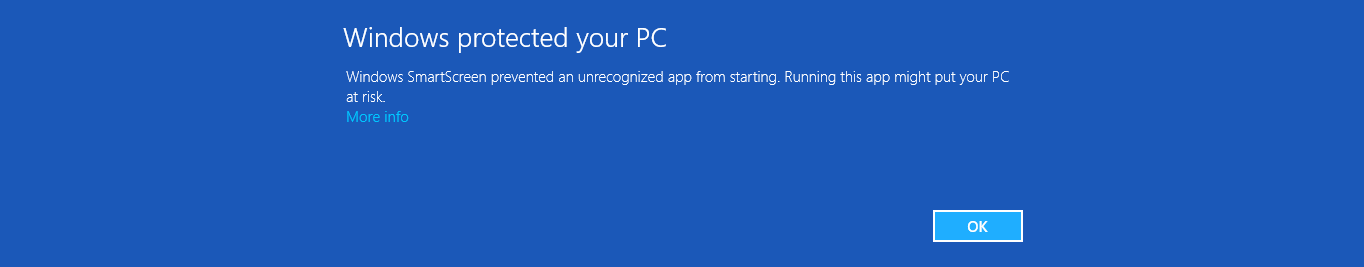
You can fix this using the following instructions.
1) Right click the wallet (exe) and select "Properties".
2) Select "Unblock".
3) You can now start the wallet (exe).